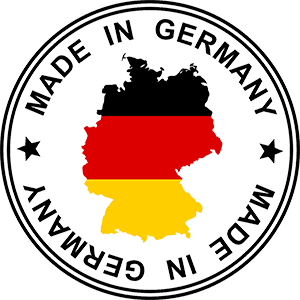In this chapter you will learn the important basics about Sass and SCSS and their differences.
Complete course: Getting started with Sass / SCSS
Learn Sass / SCSS from command line installation to full function reference. Step by step to pro - with or without prior knowledge.
Only until 31.07. at this price!
- The most important functions of the Sass command line
- Graphical user interfaces / GUI tools for compiling Sass / SCSS
- The differences between Sass / SCSS
- All important structures and functions of Sass / SCSS like variables, nesting, mixins, functions and much more.
- Examples for the use of more complex mixins and loops
- Code debugging and control using @debug, @warn and @error
+++ Sass / SCSS course with reference card & success guarantee for all participants +++
Want to learn how to add superpowers to your code using Sass / SCSS? Sass / SCSS is the most mature, stable most used and most importantly the most comprehensive CSS extension / stylesheet language in the world.
Sass (Syntactically Awesome Stylesheets) is a stylesheet language that acts as a CSS preprocessor, with variables, loops, and many other features that Cascading Style Sheets (CSS) don't come with, simplifying CSS creation and massively simplifying and speeding up the maintenance of large stylesheets.
With Sass / SCSS you make your CSS code proverbial fire under the butt!
In this course you will learn all the advantages and features of Sass and SCSS with clear examples and very practical. For many beginners, the installation and command line of Sass is often one of the biggest hurdles. Therefore, you will learn the installation step by step in an extra video for Windows and Mac OS.
However, for command line shufflers there are several videos on GUI tools / compiler software, if you prefer to work directly with simple software instead of the command line. Either way - thanks to the understandable and clear step-by-step videos, former hurdles are now reduced to a minimum and you can decide for yourself how you want to work with Sass / SCSS.
Besides the command line, you will learn the following popular Sass compilers / software:
PhpStorm, CodeKit, Compass and ScoutApp.
This course "Getting Started with Sass / SCSS" is intended as a complete learning reference and full course. You will learn all the basics of Sass / SCSS as well as many advanced and advanced features. By the end of the course, there will be no features in Sass / SCSS that you are still unfamiliar with.
But don't be afraid! The course is structured in such a way that the functions increase bit by bit. Already the first chapters will enable you to use Sass / SCSS productively for your own projects. All functions of Sass / SCSS are divided into individual lessons, so you can "look up" individual functions or structures at any time and get specific information if necessary.
In the course, you will learn about the following core functions and information, in addition to other areas:
- Difference between Sass and SCSS
- Compiler software setup
- Introduction to the command line
- Variables
- Operators
- Nesting
- @extend
- Comments
- @import
- Mixins (@mixin / @include)
- @if / @else if - Conditional Logic
- @debug, @warn and @error
- Loops in Sass / SCSS: @for, @while and @each
- Functions in SCSS - SASS (e.g. lighten, darken, saturate, etc.)
Your questions will be answered - I promise!
Of course, you are not on your own during the course. You can ask questions at any time via the Questions & Answers section. You will usually receive a response to your questions within one business day (usually within a few hours).
Work material
All relevant examples from the course are included as code templates, so you can not only easily rebuild them, but also experiment directly with the code from the templates at any time.
The success guarantee & money back promise
I'm a firm believer in Sass and SCSS, and I believe that this stylesheet language will greatly optimize your workflow, and also that with the help of this course, you'll be able to use Sass efficiently in just a few hours. If you run into any problems, I'm here to help you personally via the Q&A section. If you don't like the course or if you have problems with Sass / SCSS, you can return the course within 30 days of purchase for a full refund.
Sass / SCSS reference card for printout
With the course you will receive a Sass / SCSS reference card with the most important structures and functions. You can print this out (or use it digitally) and place it at your workstation to learn.
+++ What are you waiting for? Thanks to success guarantee & money-back promise you have nothing to lose but everything to gain! I would be happy to welcome you as a participant. +++
This is what you will learn
- The most important functions of the Sass command line
- Graphical user interfaces / GUI tools for compiling Sass / SCSS
- The differences between Sass / SCSS
- All important structures and functions of Sass / SCSS like variables, nesting, mixins, functions and much more.
- Examples for the use of more complex mixins and loops
- Code debugging and control using @debug, @warn and @error
Are there any specific requirements or prerequisites for the course?
- You should have basic knowledge in HTML and CSS, because Sass / SCSS is based on CSS.
- Basic computer use should not be a problem.
- NO other previous experience with command line tools or compilers required.
Who is this course suitable for:
- Want to learn the benefits of Sass / SCSS? Here you will learn all the features step by step.
- You want to learn practically and not only theoretically? I work exclusively with easy-to-understand examples from practice.
- You don't know where to start with Sass / SCSS? No problem, I'll show you every detail with practical examples and step by step.
- You want to get started with Sass / SCSS in production projects right away? No problem! The course is structured in such a way that you can directly use your knowledge from the first videos in your own projects.
Kapitel & Inhalte in diesem Kurs
Install & set up Sass / SCSS compiler
Do you know what a Sass compiler is? You don't?! No problem, in this chapter you will learn how to create a .css file from a .scss or .sass file.
Lessons
Software & Sass / SCSS Tools
In this chapter you will learn about the software that you can use to compile Sass or SCSS code.
Lessons
Getting started with Sass / SCSS - Function references
This function reference is the heart of this course; Here you will learn step by step all the important functions of Sass / SCSS. From loops to variables, everything you might need for Sass projects is included.
Lessons
Sass command line & additional info / tips
Shall we move up to the next gear? You now know all the features and basics of Sass / SCSS. In this chapter, you'll also learn how the Sass command line works, so you'll be ready for any eventuality.
Lessons
Sass / SCSS reference card
What was that again? Need a little food for thought? Here you can find our Sass / SCSS reference card with the most important functions to print out for your desk or quick reference in PDF form.